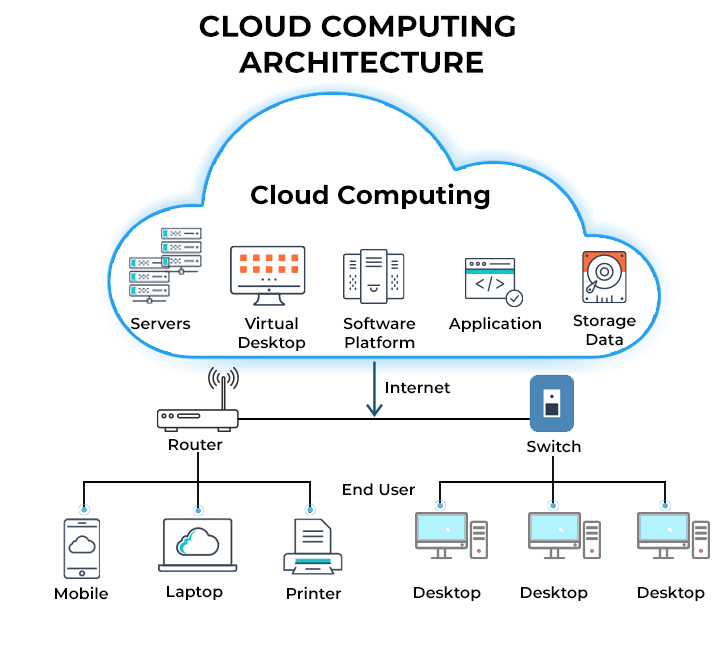Introduction to Cloud Computing for Beginners: A Simple Guide
Cloud computing has become a cornerstone of modern technology, revolutionizing how businesses and individuals store, manage, and process data. If you’re new to the concept, this beginner-friendly guide will explain what cloud computing is, how it works, its benefits, and its applications in everyday life.
What is Cloud Computing?
Cloud computing refers to the delivery of computing services—such as storage, servers, databases, networking, software, and more—over the internet (the “cloud”). Instead of owning and maintaining physical hardware or software, users can access these resources on-demand from cloud service providers.
Think of it like renting a car instead of buying one. You only pay for what you use, and you don’t have to worry about maintenance or upgrades.
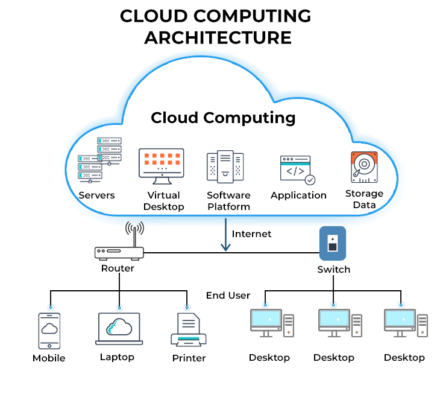
How Does Cloud Computing Work?
Cloud computing relies on a network of remote servers hosted on the internet to store, manage, and process data. Here’s a simplified breakdown of how it works:
- Data Centers: Cloud providers operate massive data centers filled with servers that store and process data.
- Internet Connection: Users access these services via the internet using a web browser or specialized apps.
- On-Demand Services: Resources are provided on a pay-as-you-go basis, allowing users to scale up or down as needed.
Key Types of Cloud Computing Services
Cloud computing is typically divided into three main service models:
- Infrastructure as a Service (IaaS):
- Provides virtualized computing resources over the internet, such as virtual machines, storage, and networks.
- Example: Amazon Web Services (AWS), Microsoft Azure.
- Platform as a Service (PaaS):
- Offers a platform for developers to build, deploy, and manage applications without worrying about underlying infrastructure.
- Example: Google App Engine, Heroku.
- Software as a Service (SaaS):
- Delivers software applications over the internet, accessible via a web browser.
- Example: Google Workspace, Microsoft 365, Salesforce.
Types of Cloud Deployments
Cloud computing can be deployed in different ways, depending on the needs of the user or organization:
- Public Cloud:
- Services are provided over the public internet and shared among multiple users.
- Example: AWS, Google Cloud Platform (GCP).
- Private Cloud:
- Services are dedicated to a single organization, offering greater control and security.
- Example: On-premises data centers or private cloud providers.
- Hybrid Cloud:
- Combines public and private clouds, allowing data and applications to be shared between them.
- Example: A company using AWS for public data and a private cloud for sensitive information.
Benefits of Cloud Computing
Cloud computing offers numerous advantages for individuals and businesses:
- Cost-Effective:
- Eliminates the need for expensive hardware and software, reducing upfront costs.
- Pay only for the resources you use.
- Scalability:
- Easily scale resources up or down based on demand.
- Accessibility:
- Access data and applications from anywhere with an internet connection.
- Automatic Updates:
- Cloud providers handle software updates and maintenance, ensuring you always have the latest features.
- Disaster Recovery:
- Data is backed up and stored securely in the cloud, reducing the risk of data loss.
- Collaboration:
- Enables real-time collaboration among teams, regardless of location.
Common Uses of Cloud Computing
Cloud computing is used in a wide range of applications, including:
- Data Storage and Backup: Storing files, photos, and videos in the cloud (e.g., Google Drive, Dropbox).
- Web-Based Email: Accessing email services like Gmail or Outlook.
- Streaming Services: Platforms like Netflix and Spotify use the cloud to deliver content.
- Online Collaboration Tools: Tools like Slack, Zoom, and Microsoft Teams rely on the cloud.
- E-Commerce: Online stores use cloud computing to manage inventory, process payments, and handle customer data.
Challenges of Cloud Computing
While cloud computing offers many benefits, it also comes with some challenges:
- Security Concerns: Storing sensitive data in the cloud can raise privacy and security issues.
- Internet Dependency: Cloud services require a reliable internet connection.
- Vendor Lock-In: Switching cloud providers can be difficult due to compatibility issues.
- Limited Control: Users have less control over the infrastructure compared to on-premises solutions.
Getting Started with Cloud Computing
If you’re new to cloud computing, here are some steps to get started:
- Choose a Cloud Provider: Popular options include AWS, Microsoft Azure, and Google Cloud Platform.
- Explore Free Tiers: Many providers offer free tiers for beginners to experiment with cloud services.
- Learn the Basics: Take online courses or tutorials to understand cloud concepts and tools.
- Start Small: Begin with simple tasks like storing files in the cloud or deploying a basic application.
Conclusion
Cloud computing is a powerful technology that has transformed the way we store, manage, and process data. For beginners, it offers an accessible and cost-effective way to leverage advanced computing resources without the need for technical expertise. Whether you’re an individual looking to back up photos or a business aiming to scale operations, the cloud provides endless possibilities.
By understanding the basics of cloud computing, you can take the first step toward unlocking its potential and staying ahead in today’s digital world.